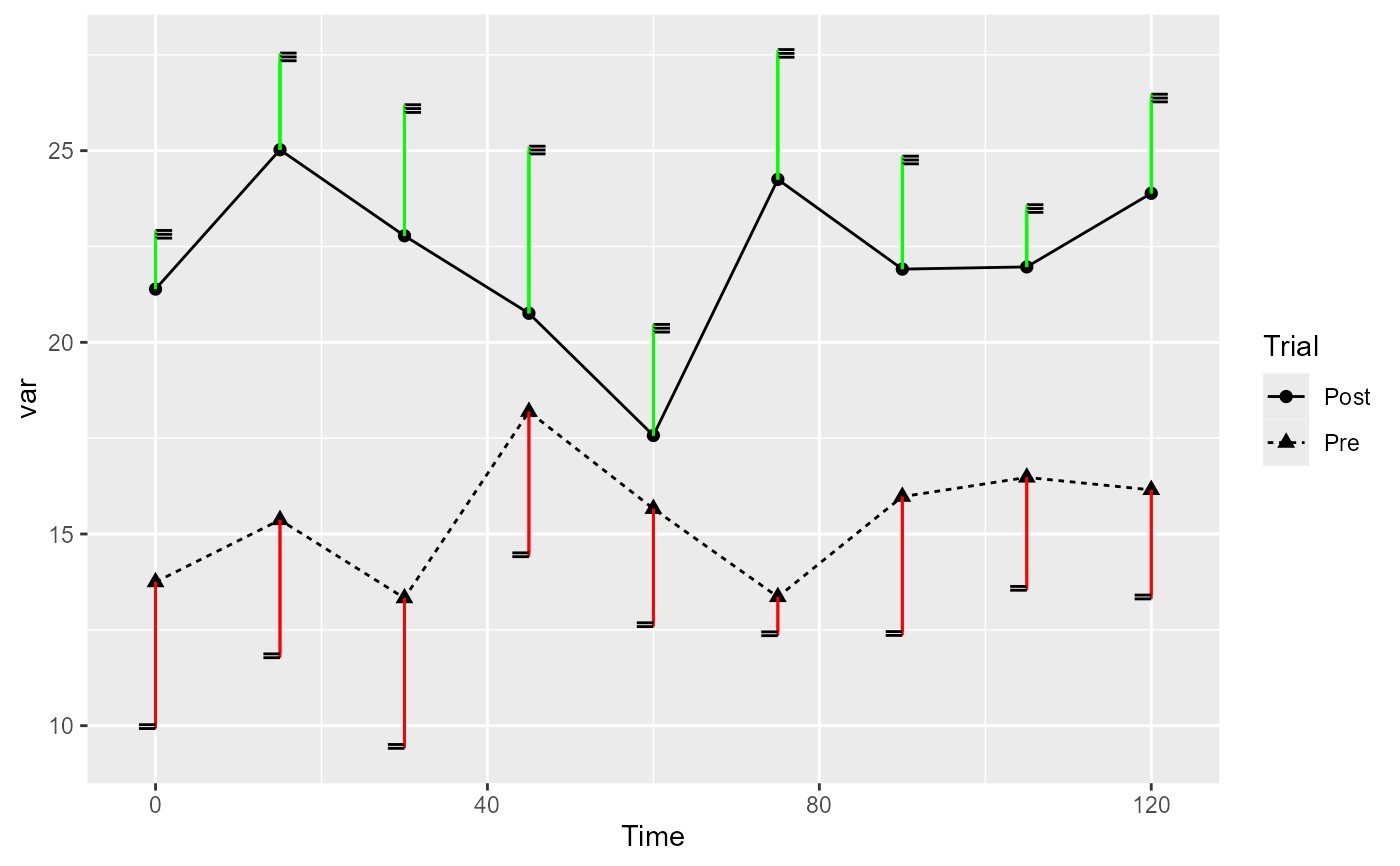geom_superberrorbar for expanded error bar displays
Source:R/geom_superberrorbar.R
geom_superberrorbar.Rdgeom_superberrorbar() is a geom for ggplots; it is based on
the original geom_errorbar() (and is totally compatible with it) but
expands this geom in four different ways. First, it is possible to
decide the error bar tips direction which can be unidirectional, pointing to
the "left" or to the "right" or go in "both" directions.
Second, it is possible set tipformat to "double" or "triple" the horizontal marks
at the extremities of the error bar, with a tipgap of your liking.
Third, an additional characteristic is vcolour to set a different colour
for the vertical part of the error bar or the pair
vcolour and wcolour for the top half and bottom half of the vertical
error bar. The colour(s) can also be "NA" to
have it invisible. Lastly, the error bar can be pointing "up" and "down"
or go in "both" (the default)
geom_superberrorbar(
mapping = NULL,
data = NULL,
stat = "identity",
position = "identity",
...,
na.rm = FALSE,
orientation = NA,
show.legend = NA,
inherit.aes = TRUE
)Arguments
- mapping
(as usual) see geom_errorbar
- data
(as usual) see geom_errorbar
- stat
(as usual) see geom_errorbar
- position
(as usual) see geom_errorbar
- ...
all additional parameters are sent to the underlying geom_path. Includes
pointingeither "up", "down" or "both" up and down (default is "both");direction"left", "right" or "both" (Default is "both")tipformat"single", "double" or "triple" to add additional marker lines to the tips (default is "single")tipgapThe spacing between the markers when "double" or "triple" is used (default 0.1)vcolourfor the vertical part of the error barwcolourif specified, for the second half of the vertical part of the error bar.
- na.rm
(as usual) see
geom_errorbar()- orientation
(as usual) see
geom_errorbar()- show.legend
(as usual) see
geom_errorbar()- inherit.aes
(as usual) see
geom_errorbar()
Value
a layer containing error bars in a ggplot object
Examples
library(superb) # to import the geom_superberrorbar
library(ggplot2)
# let's have a fake data frame
dta <- data.frame(grp = c(1,2,3), center=c(1,2,3), width = c(1,1,1.5) )
# an example with none of the new features = a regular error bar
ggplot(dta, aes(ymin=center-width, ymax=center+width, x = grp ) ) +
geom_superberrorbar()
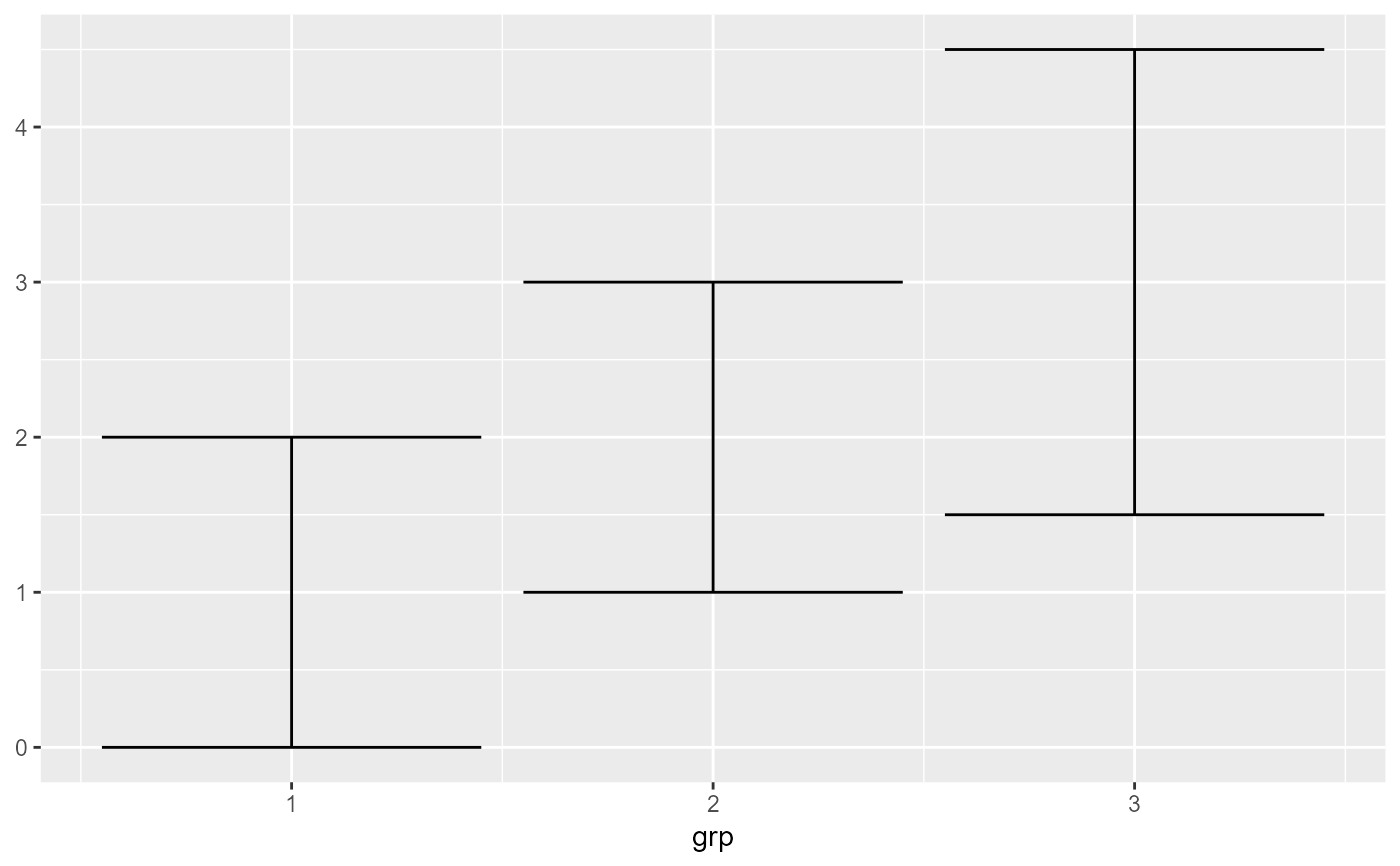 # an example with left-pointing error bars
ggplot(dta, aes(ymin=center-width, ymax=center+width, x = grp ) ) +
geom_superberrorbar(direction="left", width = 0.1)
# an example with left-pointing error bars
ggplot(dta, aes(ymin=center-width, ymax=center+width, x = grp ) ) +
geom_superberrorbar(direction="left", width = 0.1)
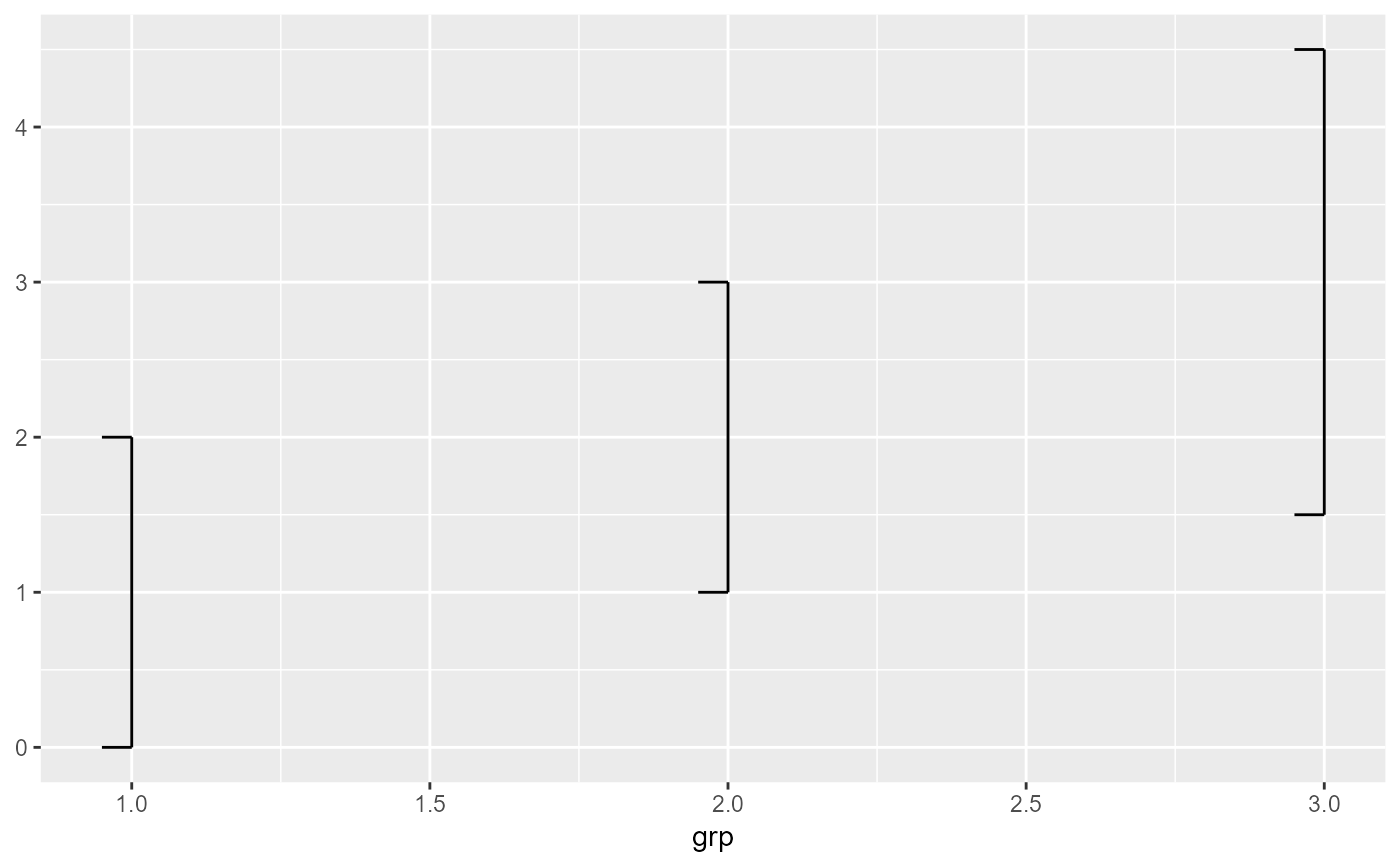 # an example with doubled-tipped error bar and the default tipgap
ggplot(dta, aes(ymin=center-width, ymax=center+width, x = grp ) ) +
geom_superberrorbar(tipformat = "double", width = 0.1)
# an example with doubled-tipped error bar and the default tipgap
ggplot(dta, aes(ymin=center-width, ymax=center+width, x = grp ) ) +
geom_superberrorbar(tipformat = "double", width = 0.1)
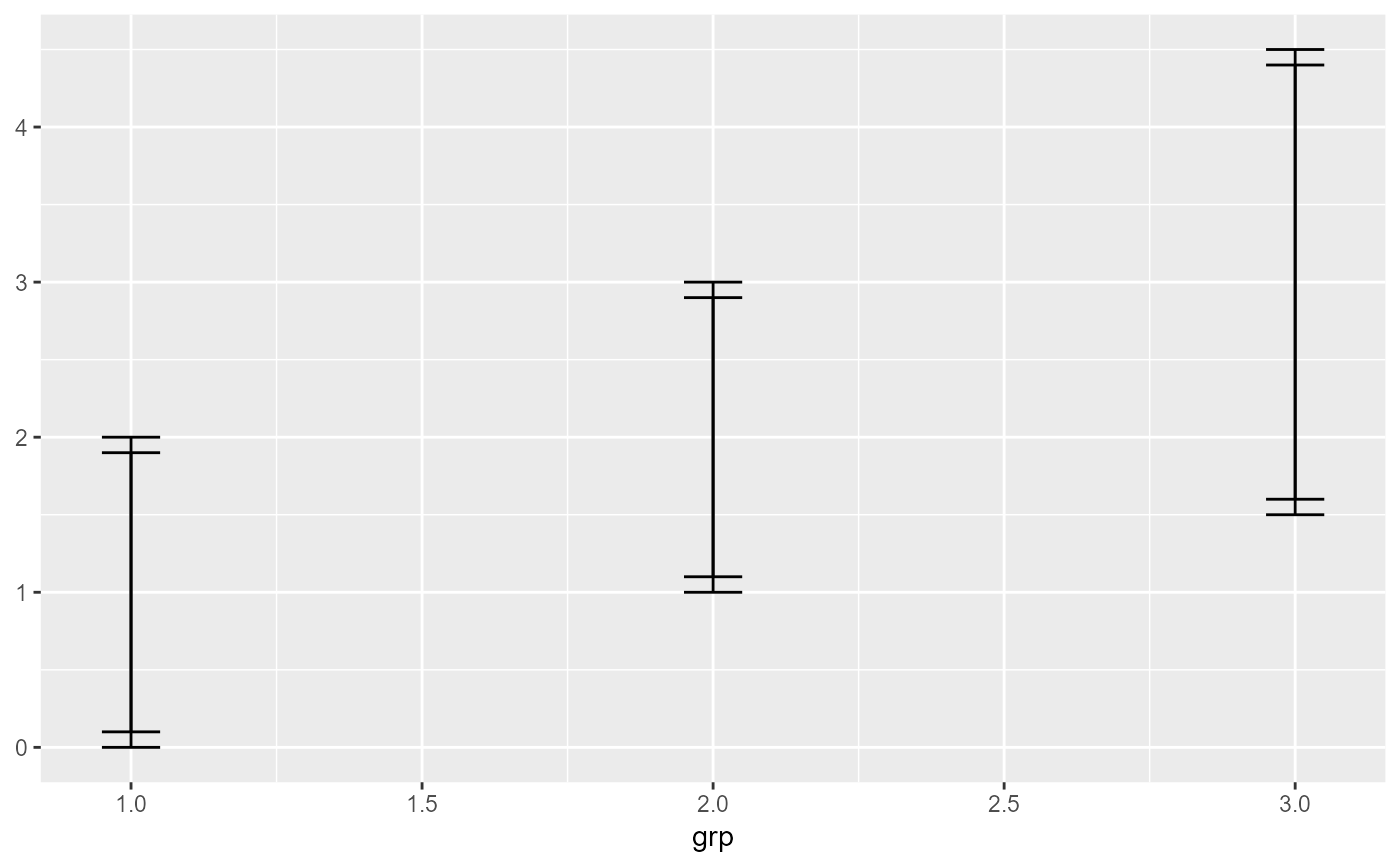 # an example with left-pointing tripled-tip error bars with small gaps
ggplot(dta, aes(ymin=center-width, ymax=center+width, x = grp ) ) +
geom_superberrorbar(tipformat = "triple", width= 0.1, tipgap = 0.04, direction = "left")
# an example with left-pointing tripled-tip error bars with small gaps
ggplot(dta, aes(ymin=center-width, ymax=center+width, x = grp ) ) +
geom_superberrorbar(tipformat = "triple", width= 0.1, tipgap = 0.04, direction = "left")
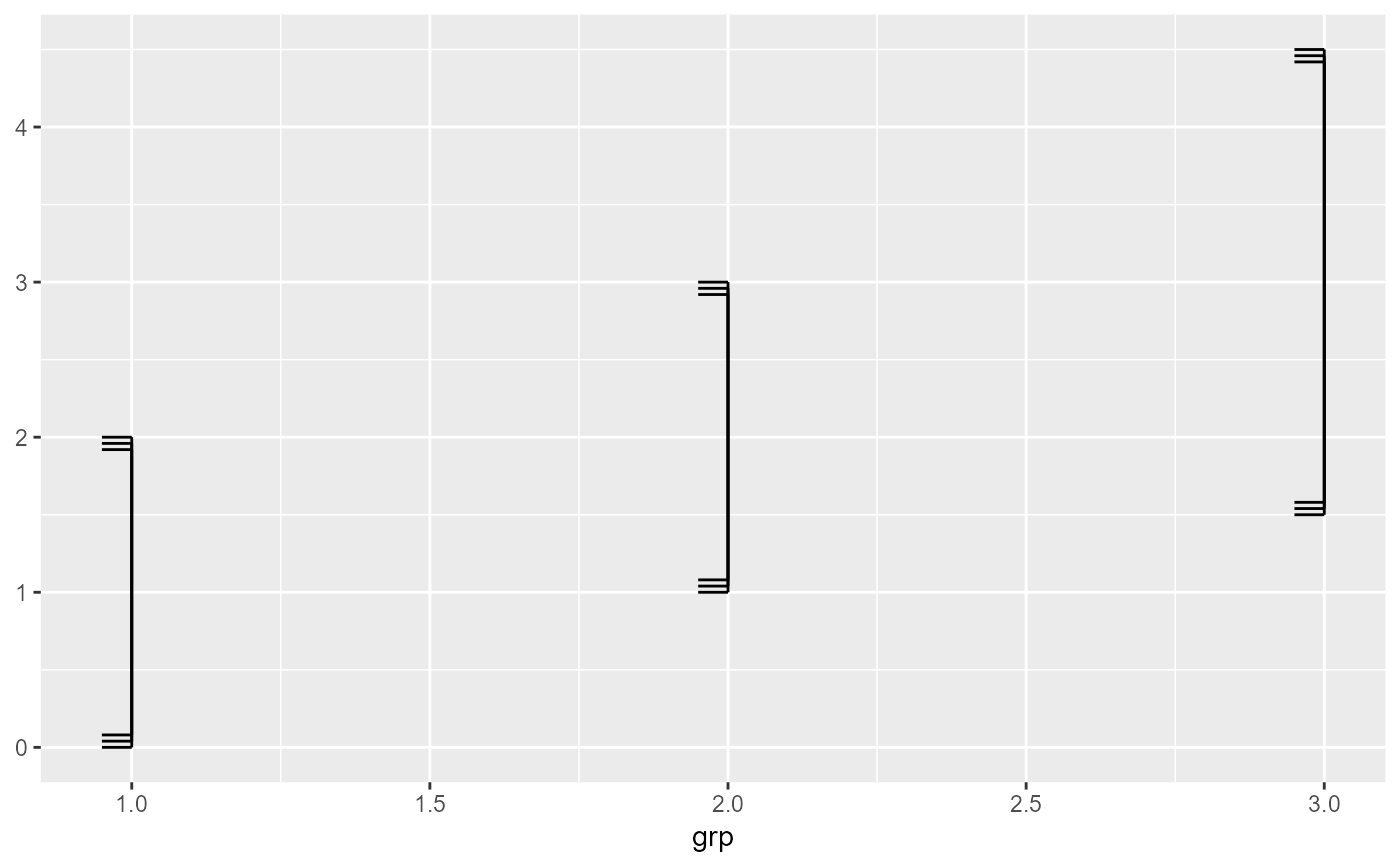 # an example with unidirectional error bars (here "up" bars)
ggplot(dta, aes(y= center, ymin=center-width, ymax=center+width, x = grp ) ) +
geom_bar(stat="identity", fill = "yellow") +
geom_superberrorbar(pointing = "up")
# an example with unidirectional error bars (here "up" bars)
ggplot(dta, aes(y= center, ymin=center-width, ymax=center+width, x = grp ) ) +
geom_bar(stat="identity", fill = "yellow") +
geom_superberrorbar(pointing = "up")
 # a final example with two-coloured, left-pointing tripled-tip error bars with small gaps
ggplot(dta, aes(ymin=center-width, ymax=center+width, x = grp ) ) +
geom_superberrorbar(tipformat = "triple", width= 0.1, tipgap = 0.04, direction = "left",
colour = "black", vcolour = "orange")
# a final example with two-coloured, left-pointing tripled-tip error bars with small gaps
ggplot(dta, aes(ymin=center-width, ymax=center+width, x = grp ) ) +
geom_superberrorbar(tipformat = "triple", width= 0.1, tipgap = 0.04, direction = "left",
colour = "black", vcolour = "orange")
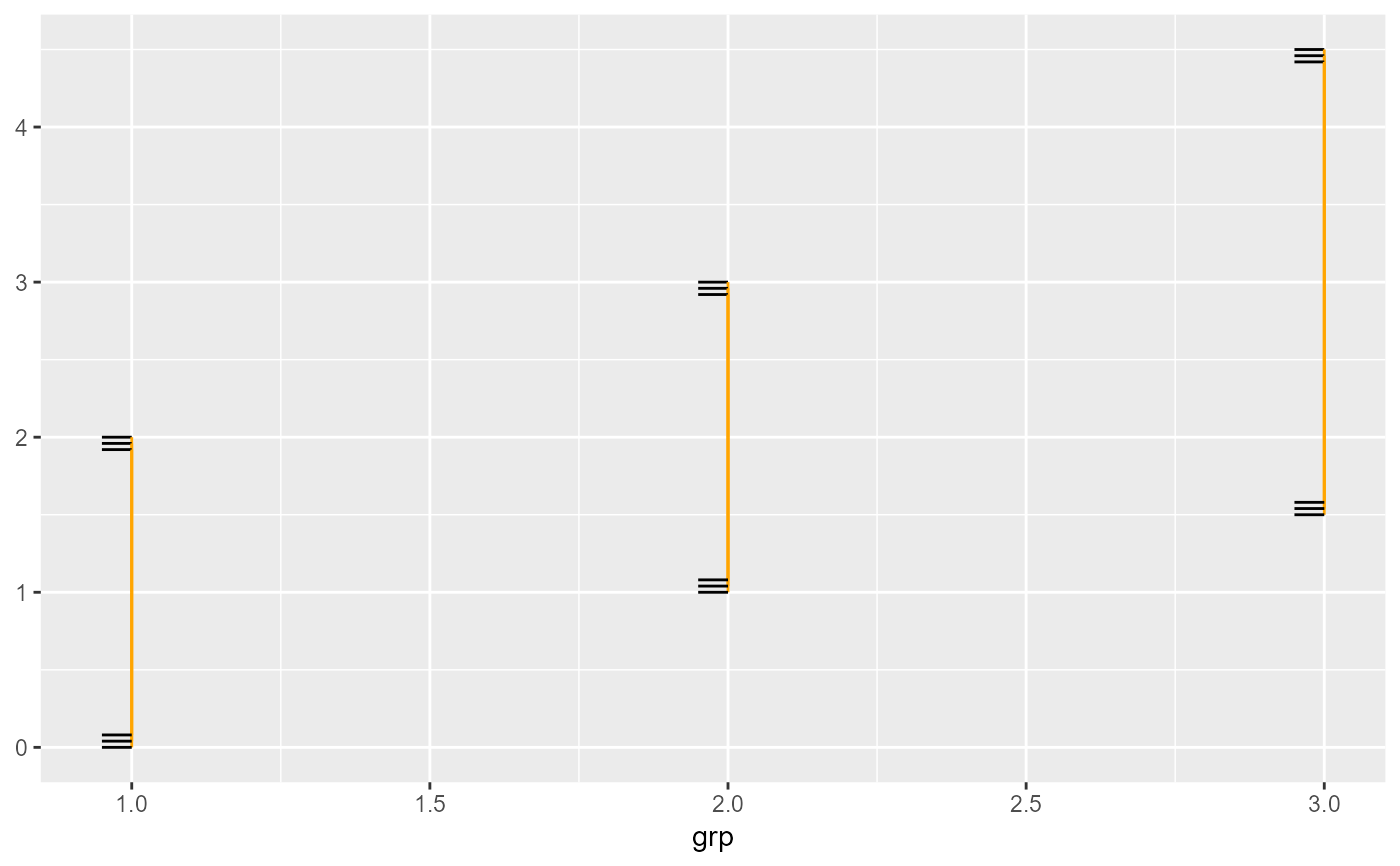 # This new geom is integrated inside superb() so that you can vary the
# error bar shapes. Let's see examples:
# using GRD to generate random data with a moderate effect
options(superb.feedback = 'none') # shut down 'warnings' and 'design' interpretation messages
test <- GRD(SubjectsPerGroup = 20,
WSFactors = "Moment(5)",
Effects = list("Moment" = extent(10) ),
Population = list(mean = 100, stddev = 15, rho = 0.8) )
ornate = list(
labs(title =paste("(left) 95% confidence intervals",
"\n(right) 99% confidence intervals",
"\n(center, up) 99.9% confidence intervals")),
xlab("Moment"), ylab("Score"),
coord_cartesian( ylim = c(85,125) )
)
plt1 <- superb(
crange(DV.1, DV.5) ~ .,
test,
WSFactors = "Moment(5)",
adjustments=list(purpose = "difference", decorrelation = "CA"),
errorbarParams = list(direction = "left", color="purple",
width = 0.2, position = position_nudge(-0.05) ),
gamma = 0.95,
plotLayout = "line" ) + ornate
plt2 <- superb(
crange(DV.1, DV.5) ~ .,
test,
WSFactors = "Moment(5)",
adjustments=list(purpose = "difference", decorrelation = "CA"),
errorbarParams = list(direction = "right", tipgap = 0.40, tipformat = "double",
width = 0.2, position = position_nudge(+0.05) ),
gamma = 0.99,
plotLayout = "line" ) + ornate
plt3 <- superb(
crange(DV.1, DV.5) ~ .,
test,
WSFactors = "Moment(5)",
adjustments=list(purpose = "difference", decorrelation = "CA"),
errorbarParams = list(direction = "both", tipformat = "single", pointing="up",
width = 0.2, position = position_nudge(0) ),
gamma = 0.999,
plotLayout = "line" ) + ornate
# transform the ggplots into "grob" so that they can be manipulated
plt1 <- ggplotGrob(plt1)
plt2 <- ggplotGrob(plt2 + makeTransparent() )
plt3 <- ggplotGrob(plt3 + makeTransparent() )
# put the grobs onto an empty ggplot
ggplot() +
annotation_custom(grob=plt1) +
annotation_custom(grob=plt2) +
annotation_custom(grob=plt3)
# This new geom is integrated inside superb() so that you can vary the
# error bar shapes. Let's see examples:
# using GRD to generate random data with a moderate effect
options(superb.feedback = 'none') # shut down 'warnings' and 'design' interpretation messages
test <- GRD(SubjectsPerGroup = 20,
WSFactors = "Moment(5)",
Effects = list("Moment" = extent(10) ),
Population = list(mean = 100, stddev = 15, rho = 0.8) )
ornate = list(
labs(title =paste("(left) 95% confidence intervals",
"\n(right) 99% confidence intervals",
"\n(center, up) 99.9% confidence intervals")),
xlab("Moment"), ylab("Score"),
coord_cartesian( ylim = c(85,125) )
)
plt1 <- superb(
crange(DV.1, DV.5) ~ .,
test,
WSFactors = "Moment(5)",
adjustments=list(purpose = "difference", decorrelation = "CA"),
errorbarParams = list(direction = "left", color="purple",
width = 0.2, position = position_nudge(-0.05) ),
gamma = 0.95,
plotLayout = "line" ) + ornate
plt2 <- superb(
crange(DV.1, DV.5) ~ .,
test,
WSFactors = "Moment(5)",
adjustments=list(purpose = "difference", decorrelation = "CA"),
errorbarParams = list(direction = "right", tipgap = 0.40, tipformat = "double",
width = 0.2, position = position_nudge(+0.05) ),
gamma = 0.99,
plotLayout = "line" ) + ornate
plt3 <- superb(
crange(DV.1, DV.5) ~ .,
test,
WSFactors = "Moment(5)",
adjustments=list(purpose = "difference", decorrelation = "CA"),
errorbarParams = list(direction = "both", tipformat = "single", pointing="up",
width = 0.2, position = position_nudge(0) ),
gamma = 0.999,
plotLayout = "line" ) + ornate
# transform the ggplots into "grob" so that they can be manipulated
plt1 <- ggplotGrob(plt1)
plt2 <- ggplotGrob(plt2 + makeTransparent() )
plt3 <- ggplotGrob(plt3 + makeTransparent() )
# put the grobs onto an empty ggplot
ggplot() +
annotation_custom(grob=plt1) +
annotation_custom(grob=plt2) +
annotation_custom(grob=plt3)
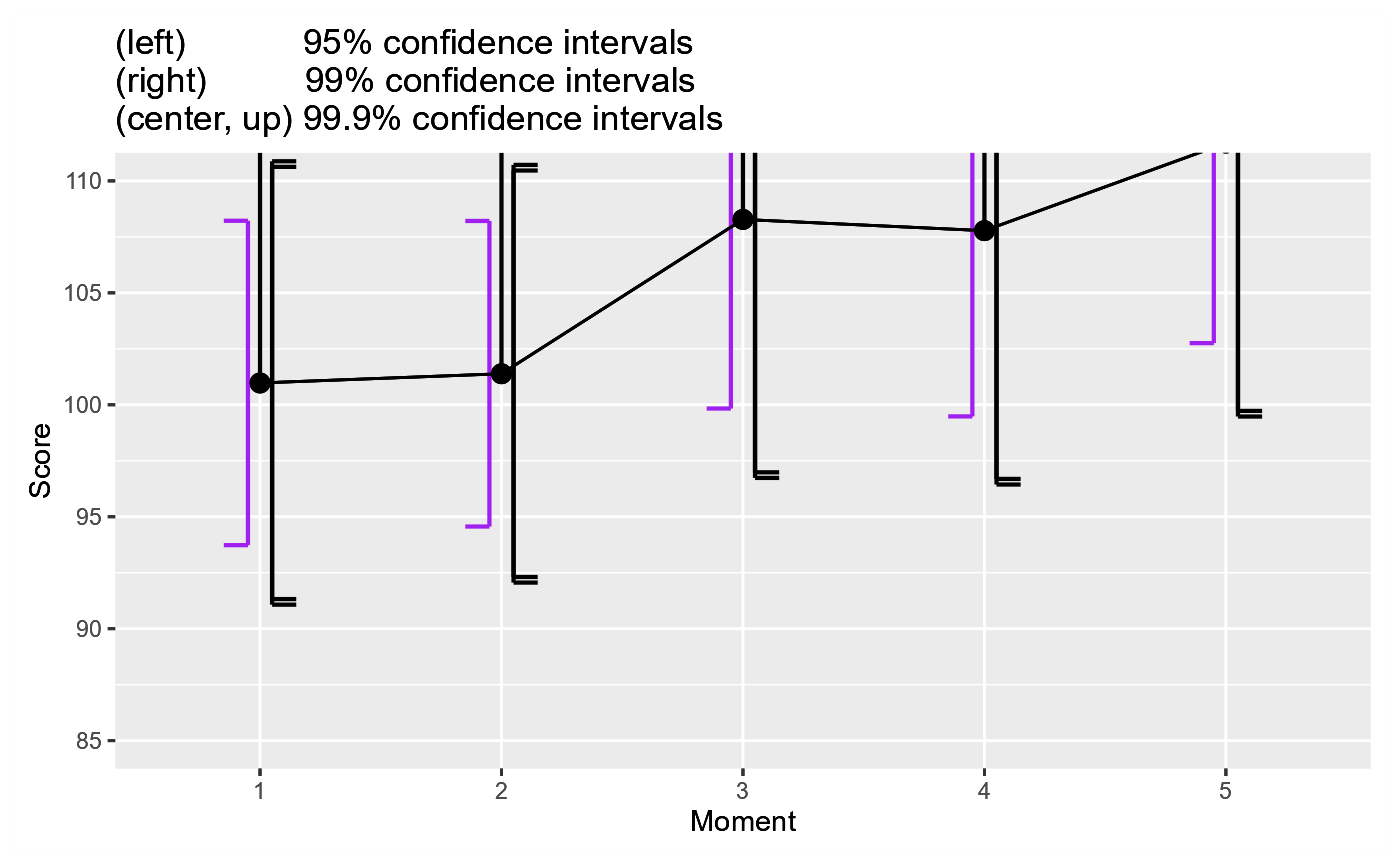 # all of them as aesthetics
set.seed(1)
library(dplyr)
#>
#> Attaching package: 'dplyr'
#> The following object is masked from 'package:gridExtra':
#>
#> combine
#> The following objects are masked from 'package:stats':
#>
#> filter, lag
#> The following objects are masked from 'package:base':
#>
#> intersect, setdiff, setequal, union
dat <- data.frame(Trial = c(rep("Pre",9),rep("Post",9)),
Time = rep.int(seq(0,120,15),2),
var = c(rnorm(9,15,2),rnorm(9,22,2)),
var_sd = c(rnorm(18,3,1)))
dat <- mutate(dat, point = ifelse(Trial == "Pre","down","up"))
dat <- mutate(dat, direc = ifelse(Trial == "Pre","left","right"))
dat <- mutate(dat, tipfo = ifelse(Trial == "Pre","double","triple"))
dat <- mutate(dat, vcolo = ifelse(Trial == "Pre","red","blue"))
ggplot(data = dat,
aes(x = Time, y = var, group = Trial)) +
geom_line(aes(linetype = Trial)) +
geom_point(aes(shape= Trial, fill = Trial), size=2) +
geom_superberrorbar(aes(ymin=var-var_sd,
ymax=var+var_sd,
direction = direc,
pointing = point,
wcolour = vcolo,
vcolour = "green",
tipgap = 0.40,
tipformat = tipfo
),
width = 4)
# all of them as aesthetics
set.seed(1)
library(dplyr)
#>
#> Attaching package: 'dplyr'
#> The following object is masked from 'package:gridExtra':
#>
#> combine
#> The following objects are masked from 'package:stats':
#>
#> filter, lag
#> The following objects are masked from 'package:base':
#>
#> intersect, setdiff, setequal, union
dat <- data.frame(Trial = c(rep("Pre",9),rep("Post",9)),
Time = rep.int(seq(0,120,15),2),
var = c(rnorm(9,15,2),rnorm(9,22,2)),
var_sd = c(rnorm(18,3,1)))
dat <- mutate(dat, point = ifelse(Trial == "Pre","down","up"))
dat <- mutate(dat, direc = ifelse(Trial == "Pre","left","right"))
dat <- mutate(dat, tipfo = ifelse(Trial == "Pre","double","triple"))
dat <- mutate(dat, vcolo = ifelse(Trial == "Pre","red","blue"))
ggplot(data = dat,
aes(x = Time, y = var, group = Trial)) +
geom_line(aes(linetype = Trial)) +
geom_point(aes(shape= Trial, fill = Trial), size=2) +
geom_superberrorbar(aes(ymin=var-var_sd,
ymax=var+var_sd,
direction = direc,
pointing = point,
wcolour = vcolo,
vcolour = "green",
tipgap = 0.40,
tipformat = tipfo
),
width = 4)